Description
Looking for daily employee attendance sheet? Complete employee leaves record statistics from one single sheet of excel is ready for you.
Looking for employees attendance sheet in Microsoft excel monthly or daily format? Here you can download printable summarized report format of any particular employees after inserting data. Unscheduled absences are a cause of companies suffering costs of lost productivity and have a major effect on on-going projects. Using this template, you can track every staff IN-OUT timing and manage their financial summary at the end of every month easily. This template is updated according to the calendar year 2019, so you can manage all absent, leaves and attendance record easily.
Whenever any job or objectives are assigned to workers, they are set according to the shift timing and because of late arrival or uninformed leaves, it affect projects milestones, makes companies suffering cost due to increased expense and affect project finances as well.
To reduce lost of productivity and cutting down these expenses, employee attendance sheet in excel is of great help. This is prepared in excel tool, to accommodate your company needs and set according to your preference.
Quick Facts:
- Just One click and Download Particular Employee attendance detail
- Update to Calendar 2019 year
- Absent, Presents, Leave and Working das manage easily
- Custom Editing for Changing Holidays, for example, Sunday to Tuesday Etc
- Printable document
- Custom Color change of Leave, Absent and Present
- Monthly Summary and stats can view through Pie chart

The Daily Employee Attendance Sheet in Excel 2019 is a useful tool for businesses to keep track of their employees’ attendance on a daily basis.
This sheet provides a structured format where employers can record the arrival and departure times of their staff members, allowing them to monitor punctuality and attendance patterns.
With Excel 2019’s powerful features, this attendance sheet can be customized to suit the specific needs of the organization. The sheet typically includes columns for employee names, dates, and designated time slots for logging in and out.
Additionally, it can incorporate formulas and conditional formatting to automate certain tasks, such as calculating total working hours or highlighting late arrivals.
Template Highlights {Employees Attendance Daily}
Check the key features of the template and how it is helpful for your company. It can track and record attendance data for 20 employees and can be increased as well.
Track Attendance Record
- It can record both the arrival and departure time.
- Keep attendance record of all the employees in the specific department.
- Small companies can use it to track attendance record of all the workers.

For Customized daily employees attendance sheet in excel, you must review this and Contact us for any issue in this sheet.
Daily Employee Attendance Sheet Format
Formatting of this template is very easy, ou don’t need an soecial VBA and MAcros skill for operating this template.
It allows you to enter as many types of leaves as required.
- Your employees taking leaves and type of leave, all can be set on one worksheet.
- Set allowed the number of leaves, according to company policy, taken leaves and leftover leaves for the employees.
- It can be required by the payroll department or HR department.
It automatically refills, saving your time and additional effort.
- You are just required to enter the employee ID and the rest of the information fills automatically.
- Set off days and weekends, according to company policy.
- Pay your workers for the days and time, they were in the company.
Ease of use and user-friendly
- Customization and modifications are enabled.
- Ready to print employee attendance summary and employee database can be generated.
- You are just required to fill the employee database.
Employee Overtimes Tracking Template
Using this sheet you can easily overtime of employee and manage their payroll accordingly. Custom template in XLXS format you can download here.
Each and every employee data you can manage through this tracking template. Through Auto Calculation you just need to enter “Employee ID” and employee record print auto.
By using the Daily Employee Attendance Sheet in Excel 2019, employers can easily identify patterns of absenteeism or tardiness, enabling them to take appropriate measures to address such issues.
This tool promotes accountability among employees and fosters a more productive work environment.
Furthermore, Excel 2019 offers the option to protect the attendance sheet with a password, ensuring that only authorized personnel can access and modify the data.
This safeguard helps maintain the integrity and confidentiality of the attendance records.
Here are some printable form and sheets attached with this template. Review and submit your opinion. Review how to Edit this Attendance sheet?
Ask For Customization:-
If You Want to get Customized daily employee attendance sheet in excel from our Excel developer, than you must “contact us” or Review us about that product. Template124.com Customer Support team is available for You. “Customization is Free of Cost“


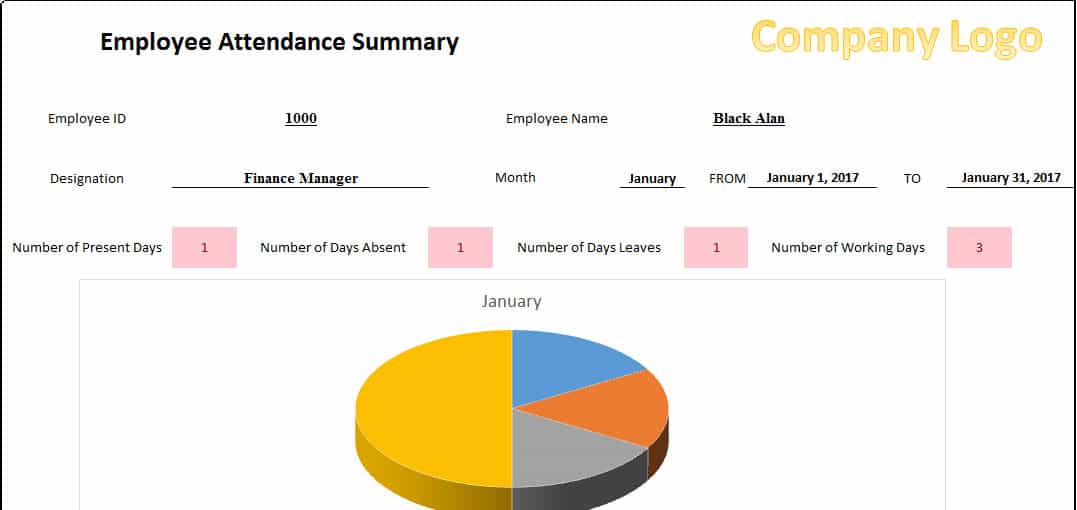






Template124 –
Daily Employee Attendance Sheet in Excel is “All in One” sheet of excel
Ask for customization
Thanks